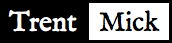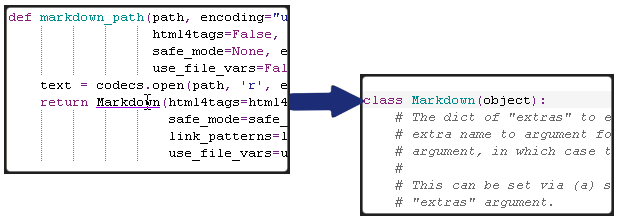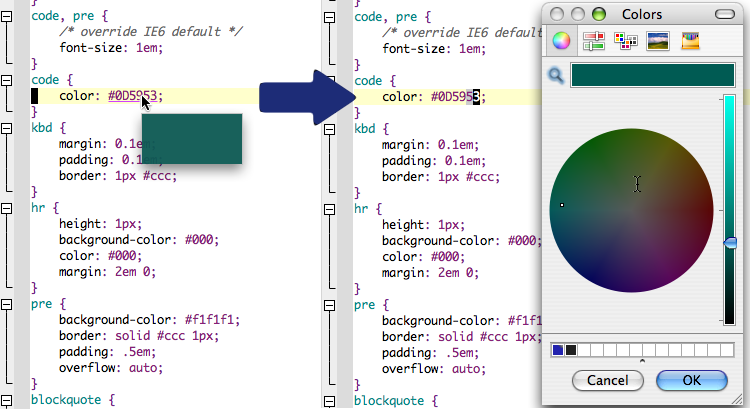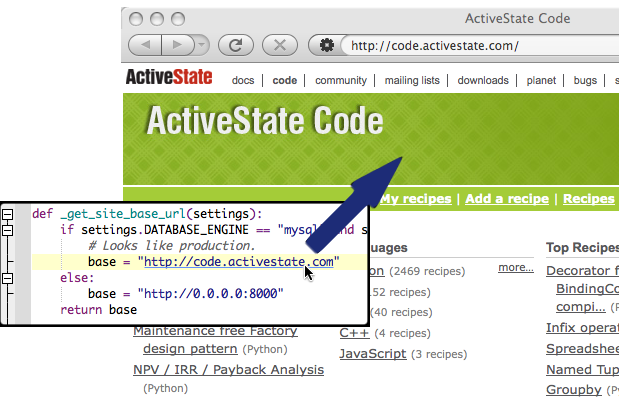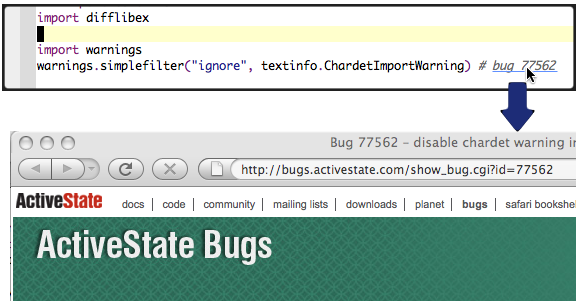hyperlinks in Komodo 5.1.0b1
We released Komodo 5.1 beta 1 yesterday! Get it here:
Please try it out and give us your feedback:
| http://listserv.activestate.com/mailman/listinfo/komodo-beta | |
| bugs | http://bugs.activestate.com/enter_bug.cgi?product=Komodo |
| forums | http://community.activestate.com/products/Komodo |
This is the third release of Komodo 5.1 on the way to a planned final release very soon (hopefully within a week or two). Here are a few goodies in this release. (See my previous posts about the Komodo 5.1a1 and Komodo 5.1a2 releases.)
Hyperlinks
Many IDEs that have code intelligence support allow you to Ctrl+click (Cmd+click on a Mac) on a symbol to Go to Definition. Here was Komodo's feature request for that. This is now implemented in Komodo 5.1b1.
However, we've gone one step further and made a generic system where Ctrl+mouse-hover will underline interesting regions (hyperlinks) in your text for clicking on. The most common type of hyperlink is a symbol for "Go to Definition". However other types of hyperlinks include:
Colors in CSS (including CSS in HTML files):
As in Firebug, you'll get a swatch of the color when hovering over the color. What's more,
Ctrl+clickwill bring up the system's color picker with which you can change the color.HTTP and FTP URLs:
Ctrl+clickwill load that URL in your browser.Regular expression mapping to an HTTP URL.
Currently 5.1.0b1 includes a regex to map occurrences of "bug \d+" to the appropriate bug in ActiveState's bug database. Eventually we'll have a preferences dialog where adding these mappings will be easier, but for now here is how you can add your own.
A generic handler to do whatever you can think of.
The hyperlinks above are all implemented with a simple mechanism in Komodo's
ko.hyperlinksJavaScript namespace. You can add your own handlers to do other things. Following how the regexhandler works is a good place to start. We'll try to give more examples later.
Note: The hyperlink types other than "Go to Definition" are only in Komodo IDE (i.e. not in Komodo Edit) for the 5.1.0b1 release. So, if you want to play you should either use Komodo IDE 5.1.0b1 or use the latest nightlies.
koext updates
koext is a command-line tool for helping in building Komodo extensions. There are some great Komodo extensions that users have been building here. However, it is far from as easy as it should be to dig in and build Komodo extensions. Part of the solution is the koext tool. (Another part is documentation for extension authors, but that is a story for another time.)
We've started doing some updates to koext again (see the change log). Recent changes are working towards making it easier to have a quick development cycle -- i.e. make it so that to test a change to your extension you just need to:
- make your edit;
- possibly run
koext build --dev, e.g. if you changed an IDL file; and - re-start Komodo
Instead of the more laborious:
- make your edit;
- run
koext buildto build a new.xpifile; - re-install that
.xpiin Komodo; - re-start Komodo
In a subsequent post I'll describe how I setup to build a Komodo extension. Here is a brief intro to koext from way back
Other stuff
A quick list of other feature work, notable bug fixes and fixed annoyances in Komodo 5.1.0b1:
Komodo's new "History" feature now has session support which is currently used to make your history specific to a single Komodo window.
In Komodo IDE, the History now shows the section title for locations in the History. This can make the "Recent locations" menu a lot more useful:
In XML (and HTML and PHP, etc.) files, clicking on a tag will briefly flash (highlight) the matching tag (bug 81606).
Komodo's "jump to matching brace" now works as you'd expect for opening and closing tags in XML/HTML (bug 43239).
We've done some crash fix work so that Komodo 5.1b1 should be more stable that 5.1a2. It is hard to quantify and we continue to look for crash issues in Komodo.
Greatly improved the annoyance of it being very hard to grab the bottom-pane and sidebar splitters on Mac OS X (bug 80756).
Fixed the annoyance of being unable to resize Name/Type/Value panes in Locals/Globals debugger window (bug 80566).
fix: codeintel: calltips cannot show unicode doc comments http://bugs.activestate.com/show_bug.cgi?id=70448
Added Korean and Japanese JIS encodings (bug 80890).
As well there is more coming. Try out the Komodo nightly builds for the very latest stuff: